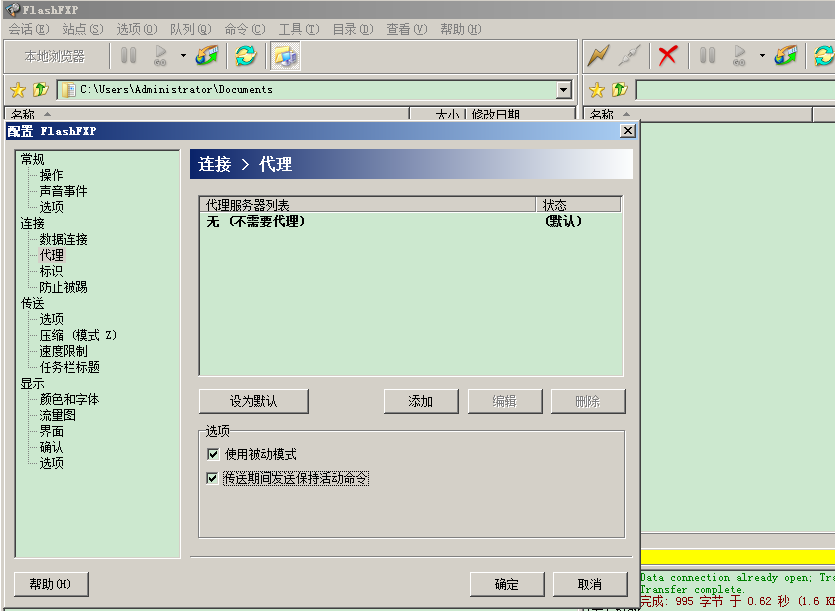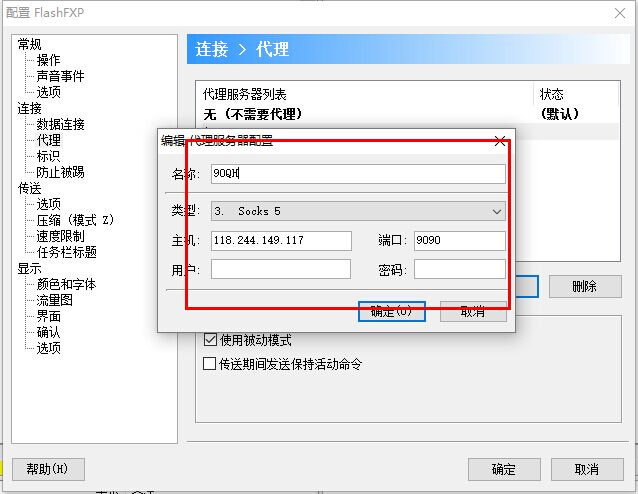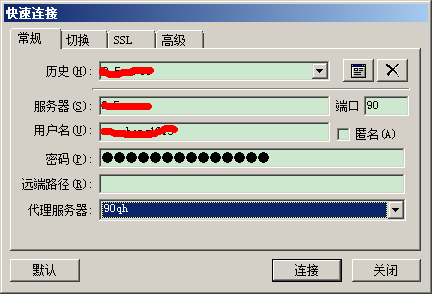最近有一些客户反映ftp连接列表错误,造成这样的影响是因为本地的网络运营商限制导致的,其中发现有长城宽带、移动的最为严重,为了解决这个问题,有2个解决方案。
1、通过修改本地网上邻居,配置静态IP地址解决。(推荐)
2、通过FTP代理翻墙解决。
本公司搭建了ftp代理服务器,方便大家使用,下面是flashfxp使用代理教程。
九零起航在为您服务的路上不遗余力,发现问题会及时给予解决,并感谢那些提出这些问题的客户,有您的发现才有我们改进的空间。
1.首先下载http://www.90qh.com/down/flashfxp.rar
2.解压flashfxp.rar 运行flashfxp软件,点击选项-参数设置-连接-代理
3.点击添加,名称写上 90qh,类型选择 3. Socks 5,主机写上118.244.149.117,端口9090
下图例子:
4.点击确定,就保存了一个代理,在按确定。
5.代理设置好了,下面可以连接ftp,如果不会连接ftp可以看ftp连接教程http://www.90qh.com/html_86.html
在快速连接-常规中有一个代理服务器的选项,选择你刚才新建的代理名称如下图:
然后选择连接,这样就可以用代理连接ftp了。
转载:http://www.90qh.com/html_114.html